Run Windows applications
FlyOS comes pre-installed with the WINE and architecture emulator, which means you can run amd64/x86 Windows applications on your aarch64 Android device. It's really cool, isn't it?
Run winecfg
🤔
WINE runs on the FlyOS desktop, so we will start FlyOS Desktop first
Open Terminal First

To run WINE, we need to use the command startwine<arch>, which is a built-in command in FlyOS. For example, if you want to start an x86 application, you would type startwine86 <app name or path> in the terminal. For instance, typing startwine86 winecfg and hitting enter will launch winecfg.
For example:
startwine86 winecfgEnter
then you will see:
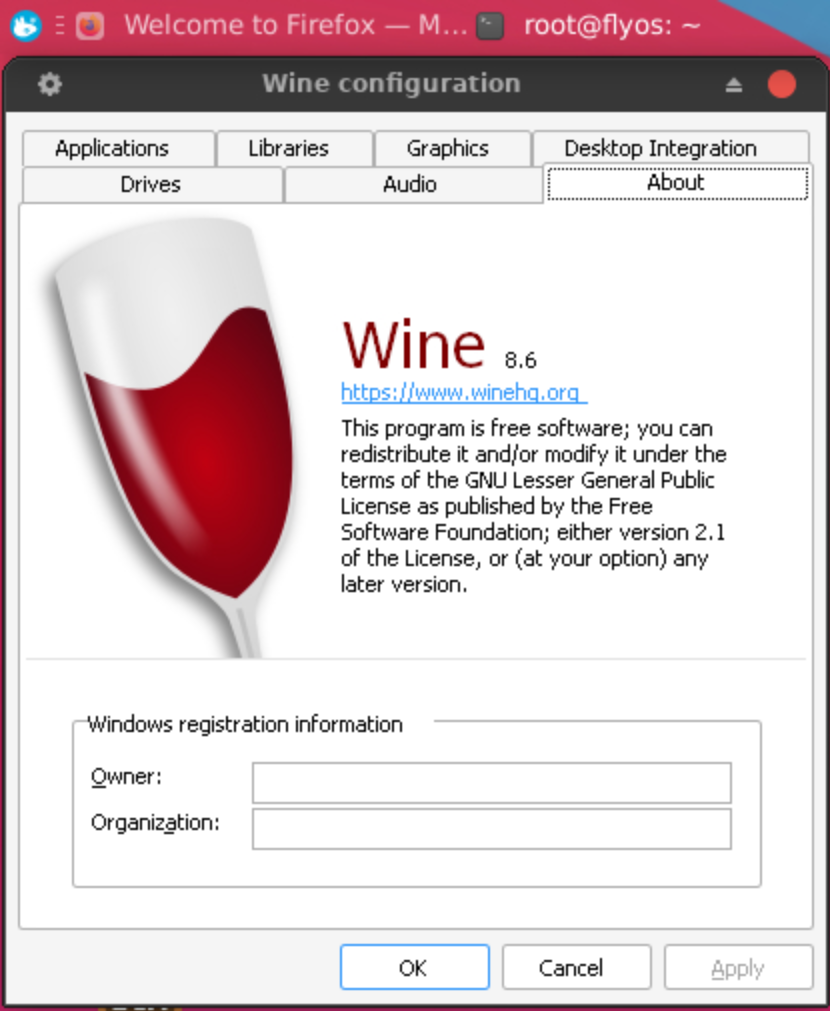
Similarly, if you want to run amd64 apps, just replace startwine86 to startwine64!
startwine64 winecfgRun more apps?
 Try running office?
Try running office?

